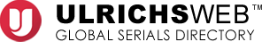Submit your paper
Authors can register through the section Register by completing the requested information and selecting the Author role at the end of the form. Once this step is completed, you will receive an e-mail with a username and password with which you can enter the platform and start sending your contribution. In case of any inconvenience in the registration process, you can contact us by e-mail: cultedusoc@cuc.edu.co
The full text of the manuscript should follow the Guidelines for Assuring Anonymous Review
At the time of submission, the information of all authors of the manuscript must be registered. Changes related to authorship will not be accepted once the review process has begun.
To submit a manuscript, please follow the steps below:
Step 1: When logging in with your username and password to the journal management platform, select the Start a new submission option, and thus start the article submission process. Select the Articles section from the drop-down list. Then check each of the requirements in the Submission Checklist and check the appropriate boxes. If necessary, write comments for the Editor in the text box provided. To continue to the next step click on the Save and Continue option.
Step 2: Select and upload the article file in Word format, making sure to comply with the formatting and presentation requirements, along with the Requirements for Guidelines for Securing an Anonymous Review .
Step 3: The information of the article must be registered. Enter the complete information of Authors, Title, Abstract, Collaborating Institutions and References in APA format (Last edition). You must fill out both the English and Spanish versions of the form.
Step 4: Include additional or complementary material to the article. Include the following documents as additional files:
Graphs, Tables and Illustrations: include graphs, figures, tables, illustrations and photographs, in their original format (preferably in Excel, Power Point, or programs such as Photo Shop, Corel Illustrator etc) or in high resolution image format.
Authors' Information: it is necessary to send the Authors' Information Format , in Word file, with the information of each of the authors of the manuscript.
Letter of Originality: the following form must be filled out and submitted Format of certification of the originality of the article by the author signed by the authors of the article.
Research Information: In a Word document, include information related to:
- Title of the research project from which the manuscript is derived.
- Entity / University Funding the research project.
- Start and end dates of the research project.
Step 5: In the fifth and final step of the process, click on the Finalize Submission option. A notification will arrive to your email indicating the success of the process.
Through the OJS management platform of Cultura Educación y Sociedad, authors will be able to consult the status of the manuscript's editorial process and will receive the results of the evaluation and the comments and/or suggestions of the peer reviewers.
The articles received will be identified with a code and previously reviewed by the Editorial Committee and the Editor of the journal to verify the pertinence of their publication. Then, the selected articles will enter a double-blind peer review process by experts in the thematic field.
The results of the evaluation will be provided to the authors through the OJS journal management platform. Being a refereed review, the Journal Cultura Educación y Sociedad will base its final concept on these results.
Prior to the publication of the article, the author's economic rights must be assigned to the journal Cultura Educación y Sociedad, through the form that will be sent to you by the Editorial Team. This form of cession of author's patrimonial rights must be filled out and signed by each of the authors.
Checklist for shipment preparation
As part of the submission process, Authors are required to check that their submission complies with all aspects described below. Submissions that do not meet these guidelines will be returned to the authors.
- The submission has not been previously published or submitted for consideration by any other journal.
- The submission file is in Microsoft Word format.
- All references contain complete and verifiable bibliographic information. Only sources mentioned in the text are included in the list of references and the Digital Object Identifier (DOI) or, failing that, URL addresses must be provided.
- Articles should be submitted following all the guidelines described in the guidelines for authors.
- All illustrations, figures and tables are correctly placed and their source is clearly indicated in the description.
- The corresponding author must ensure that all metadata related to the authors and the article are duly completed in the OJS system, in order to initiate the corresponding editorial management process.
- In the complementary files section of the OJS, the corresponding author should upload the complementary documents requested in the rules section for Authors (certification of originality of the article by the author and Author Information Format). For accepted articles, the author must upload in the OJS the format of assignment of patrimonial rights . In addition, he/she can upload files that allow handling more information in relation to the research project from which the article derives and any supplementary data that he/she considers pertinent.
Explanatory note:
The reception of contributions entered through the OJS platform (Open Journal System), must necessarily respond to what is established in the Section Norms for Authors. This process does not generate any obligation for its evaluation or publication. The Editor, in consensus with the Editorial Committee, is responsible for deciding whether or not the contributions should be sent to the refereeing process by the team of experts.
The Editor, the Editorial Committee and Universidad de la Costa are not responsible for the ideas or concepts expressed by the authors of the different articles but reserve the right of publication according to the content of the texts.
Privacy Statement
The names and e-mail addresses visible from the journal`s portal will be used exclusively for the purposes stated by Cultura Educación y Sociedad and will not be available for any other purpose or to any other person.
Guarantee an anonymous review
To ensure the integrity of anonymous peer reviews of articles submitted to Cultura Educación y Sociedad, every effort will be made to prevent Authors from knowing the identity of Reviewers and vice versa. To this end, Authors, editors and reviewers (who upload documents as part of the review) should check that the following steps related to text and file properties have been considered:
- The authors of the document have deleted their names from the text, and have used "Author" and the year used in the references and footnotes, instead of the author's name, the title of the article, etc.
- In the case of Microsoft Office documents, you should also remove the author identification from the file properties (see the File option in Word) by clicking on the options below. Start with File in the main menu of the Microsoft application: File > Save As > Tools (or Options on Mac) > Security > Remove personal information from file properties when saving > Save.
- In the case of PDF files, you must also remove the names of the authors from the Document Properties, which can be found under the File option in the main menu of Adobe Acrobat.
 English
English
 Español (España)
Español (España)




_12.53_.27_p_. m_._3.png)



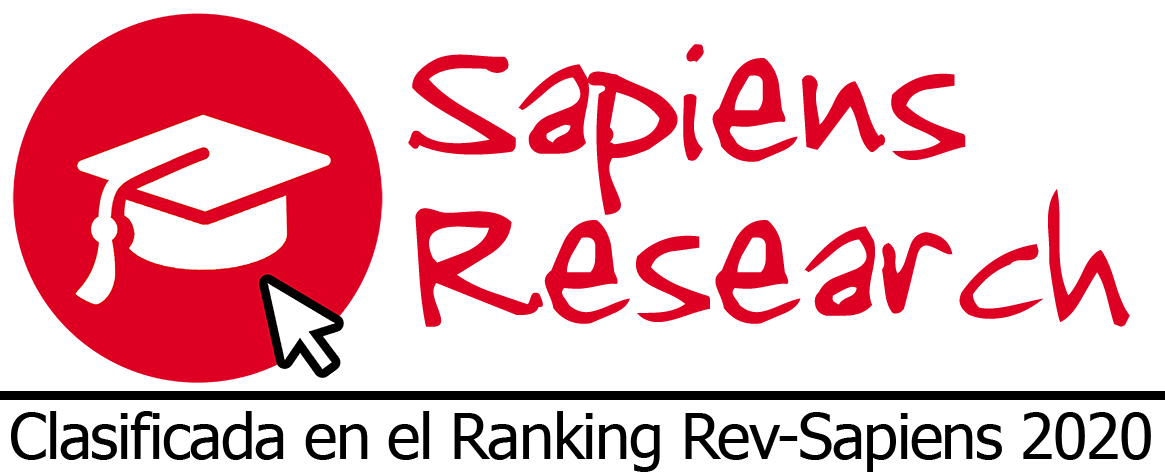

_12.57_.35_p_. m_._3.png)
_12.50_.37_p_. m_._3.png)